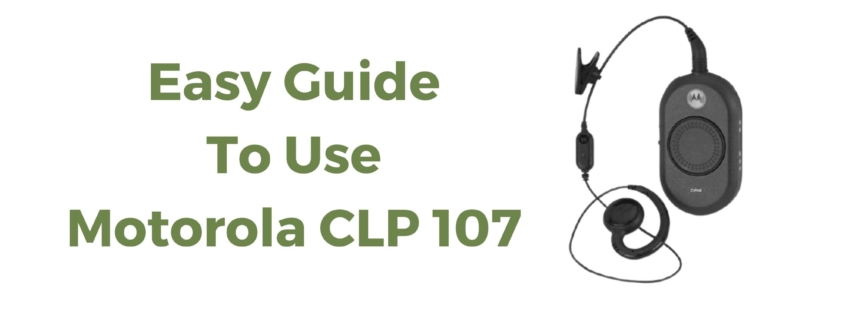How to Setup and Use Motorola CLP 107 Two Way Radio
The Motorola CLP 107 two way radio combines comfort and durability in a sleek design. It is a powerful communication tool that operates on 450 to 470 MHz UHF business-exclusive frequencies. The device was designed with the user in mind, which means it can be an excellent choice for you and help you communicate seamlessly. The device’s configuration is simple with various accessories, and we are here to walk you through it.
Motorola CLP 107 Two Way Radio Features
The device’s features have simplified communication and have been designed for fast-paced environments like the retail, restaurant, and hospitality sectors.
- Lightweight: The Motorola CLP 107 two way radio weighs only 68 grams to be easily attached anywhere.
- Wireless connection: The device can easily attach with the CLP Ready Wireless Pacific Smart Heavy-duty headsets, which can function seamlessly in noisy environments.
- Voice Assistance: You can access all the features through voice control like monitoring, scanning, and call tone functions.
- Battery: The device is fitted with a Lithium-ion battery so you can have a talk time of 9 to 14 hours.
Click below, if you prefer to watch video tutorial.
How to Setup the Motorola CLP 107 Two Way Radio
After receiving your radio, turn it around to find the space for the battery. You need to install the battery first. So, it would help if you lifted the latch on the back so that the battery door would pop open. Place the battery with the connectors on the right-hand side and push it down so that the battery will slide easily.

Take the battery door and push it firmly till you hear a pop. Lock the door with the latch.

Move on to the audio accessory after the battery. You will have the orange connector on the accessory, which you will insert on the radio’s top. Ensure that your battery is not on and the radio is turned off.

Screw the connector in so that it is firmly connected. Recheck your audio accessory because the connector needs to be fully inserted into the radio. If your audio is not connected, there will be a red warning light to indicate that.


You will find the on/off button on top of the radio. Push the button till you see the flashing light.

After turning the radio on, you will hear a beeping sound through your earpiece, confirming that you are connected. When you press the push-to-talk button, you will get a blue flashing light. You will get the blue flashing light on the receiver radio as well.

Now, you can take the cable from your accessories and run it through the back of the belt clip. Secure it firmly on your device as the belt clip will protect your Motorola CLP 107 Two way radio.

Charging the Motorola CLP 107 Two Way Radio
When you are charging, the radio needs to be turned off. When you turn your radio off, you will get an acknowledgement red flashing light to signal that your radio is off.

Place your radio in the charger by laying it flat on the left side and roll it into the charger. You will see a red light indicating that your device is charging. If you get a blinking red light, that means your battery needs to be secured firmly.

The multi-unit charger also charges the same way. But it has a little pocket underneath, which protects the earpiece during charging.
You can check your battery level by pressing the power button on the top left. The voice will let you know the exact status. If the light starts blinking, that means your battery level is below 10%.
Summary
The Motorola CLP 107 Two way radio is an efficient device with a simple configuration. With its robust built and sleek design, it could be a fantastic addition to your work gear.